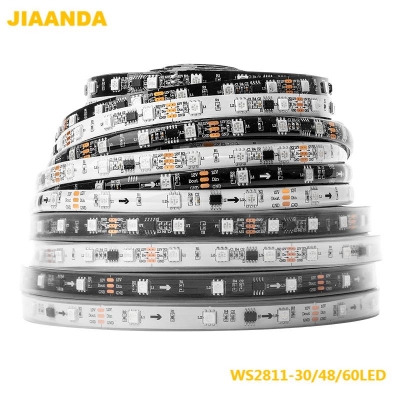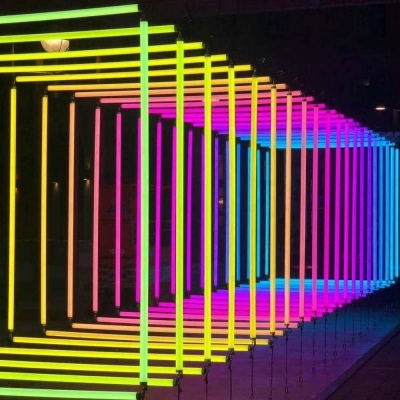Button Operation
Four buttons: “SET”, “Mode”, “+”, “-”. “SET”:
Save parameters “Mode”: press to switch mode. There are three modes: file mode(display “F”), speed mode(display “P”), clock mode(display “C”). “+” and “-”: plus and minus
5. Notes
(1). Power controller on, controller will first display “2SE”, then display file number “F01”(if SD card is inserted and data is valid).
(2). Press “Set” to save value.
(3). SD card must be formatted into FAT16 or FAT32 after many times of deletion.
(4). In LED Build Software, controller type is “SE”, choose “four line with a slave”.
(5). Buttons are used to switch file, set speed and clock. “Single playback” or “ All playback” is set by remote control.
Note: H802SE supports more than the chips listed above(for example UCS2903 has the same sequence diagram with UCS1903, H802SE supports them all).